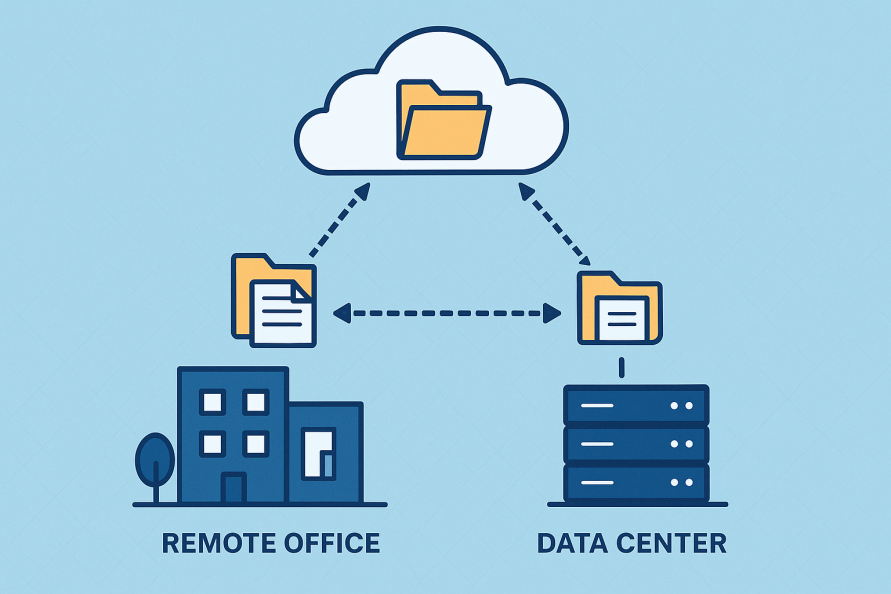Understanding File Replication: Key Uses and Benefits in Many Industries
What is File Replication?
File replication is copying and synchronizing files across multiple servers, storage systems, or locations to ensure data consistency, availability, and protection. This technology allows organizations to maintain copies of their data in real-time or near-realtime -in one or more sites or servers for improved redundancy, performance, or disaster recovery.
Modern file replication solutions can be unidirectional, bidirectional, or multi-directional. They use compression and encryption and support automation through policies and rules.
File Replication is Critical For:
- Business Continuity: Ensures operations can continue even when a server or site fails
- Disaster Recovery: Allows quicker recovery in case of ransomware attacks, natural disasters, human-made disasters, or system crashes
- Data Redundancy: Protects data against loss by preserving multiple synchronized copies in different locations
- Improved Performance: Reduces latency by placing data closer to the users or applications.
Top Use Cases of File Replication:
1. Disaster Recovery and High Availability
Primary Benefit: Rapid failover in case of an outage or catastrophic event.
Organizations replicate files between primary and secondary data centers to ensure continued operations during unexpected disruptions. For example, Healthcare organizations replicate patient data across redundant sites to maintain access to critical information during power outages or cyberattacks.
2. Data Synchronization Across Multiple Locations
Primary Benefit: Keeps distributed teams and systems up to date.
Retail chains, banks, and multinational companies often operate in multiple cities or countries. File replication solutions keep data synchronized between branch offices and data centers. They enable staff in different locations to collaborate and provide a consistent view of data to support customers.
3. Cloud Data Migration and Hybrid Environments
Primary Benefit: Simplifies cloud adoption and hybrid cloud deployments.
Enterprises moving from on-premises infrastructure to the cloud use file replication to migrate data with minimal downtime. File replication also supports hybrid cloud architectures, where data flows between on-premises systems and public or private clouds.
4. Data Protection and Ransomware Recovery
Primary Benefit: Maintains clean copies of data that are safe from malware.
Companies can safeguard against ransomware by replicating data to secure, off-network storage locations. Some solutions save different versions or snapshots of files. Systems staff use additional file copies to restore files to a state before they were corrupted or encrypted by ransomware.
5. Software Distribution and DevOps
Primary Benefit: Ensures fast, consistent deployment of source code, binaries, and configurations
Development and DevOps teams use file replication to propagate code, configurations, or software package changes across testing, staging, and production environments. Data replication ensures consistency and accelerates CI/CD pipelines.
6. Edge and IoT Data Aggregation
Primary Benefit: Data aggregation centralizes critical data by copying it from remote edge devices.
Sensors and edge devices generate significant data in agriculture, manufacturing, and smart cities. File replication copies data to a central server or a data lake for analytics, processing, or compliance reporting.
7. Government and Compliance Requirements
Primary Benefit: Ensures compliance with legal and regulatory mandates.
Public sector agencies use file replication to meet data retention, auditing, and security rules. Replication provides redundant, secure data copies to comply with FISMA, HIPAA, and GDPR.
Industries That Rely on File Replication
- Healthcare: Patient records, imaging files, lab results
- Finance: Transaction records, audit logs, backup reports
- Manufacturing: Machine logs, designs, process control data
- Retail: POS data, inventory logs, pricing updates
- Education & Research: Datasets, publications, administrative systems
- Telecom: Configuration files, customer data, logs
Choosing the Right File Replication Software
When selecting a file replication solution, consider the following:
- Platform compatibility: Linux, Windows, cloud
- Scalability: Support for large datasets and many endpoints
- Real-time vs. scheduled replication
- Security features: Encryption, authentication, logging
- Conflict resolution policies
- Ease of integration and automation
Conclusion
Effective data management relies on file replication to protect data, support remote operations, and ensure compliance.
Related posts
https://www.enduradata.com/how-to-replicate-a-linux-web-site-content-to-a-remote-site
https://www.enduradata.com/file-sync-online-backup-features-benefits
https://www.enduradata.com/data-management-challenges-in-healthcare
https://www.enduradata.com/primary-features-of-data-distribution-synchronization
Share this Post